If you’ve ever used Google Analytics, you may have seen that big changes are on the horizon. In July 2023, Google are sunsetting Universal Analytics to make way for Google Analytics 4. GA4 has been available for some time now, but this transition means that every property you have must be transferred from UA to GA4.
What’s Changing With GA4?

There’s actually a lot that’s changing. Some metrics that were used in Universal Analytics will no longer be available in GA4. This reflects the changing landscape of the internet, highlighting what information is useful to today’s webmasters. The migration to GA4 has become necessary because the data tracking available with UA is now very outdated. So outdated, in fact, that it doesn’t comply with some country’s data privacy laws. This means that Analytics has been banned in some parts of the world.
Thankfully, GA4 is fully compliant with worldwide data privacy laws.
What Does GA4 Do That Universal Analytics Didn’t?
The primary metric that Universal Analytics measured was page views. While this information is useful, it’s nowhere near as thorough as GA4 now is.
With GA4, more data is available. This includes clicks, video views and more event-based interactions.
What About Bounce Rate?
The way that Google measures some criteria has changed. Google has said that bounce rate is now the inverse of Engagement rate.
Bounce rate was previously measured in Universal Analytics as any session where a user did not interact with a page. It didn’t matter how long they spent on the page, only that there were no clicks or events recorded.
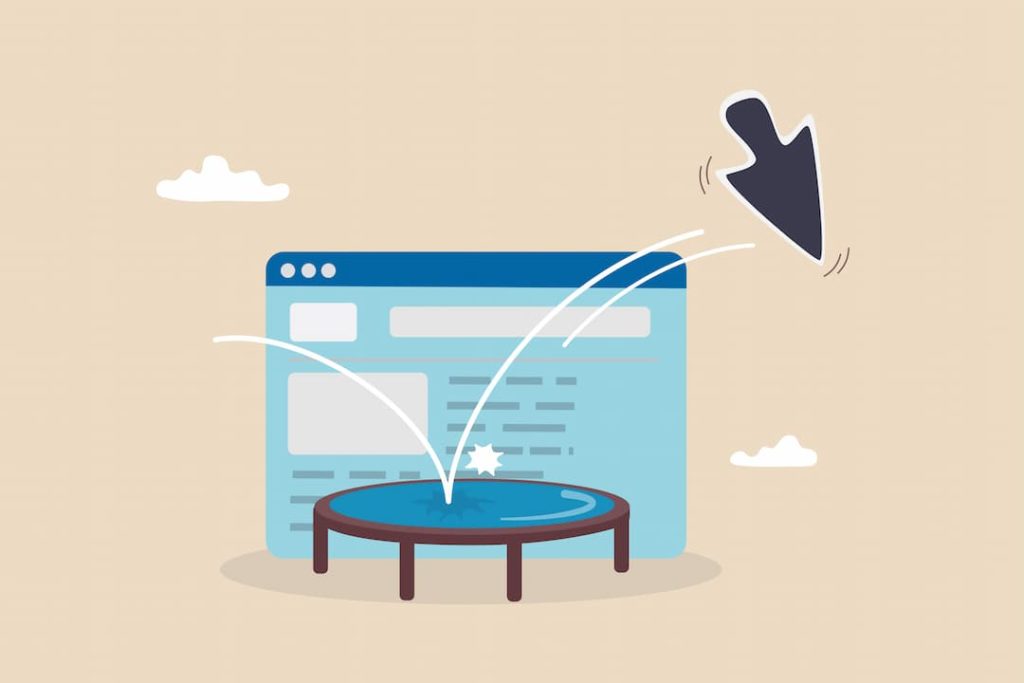
In GA4, when a user reviews a website’s content for more than 10 seconds – even if they do not click or engage – it counts as an engaged session. This also applies if the users views 2 or more pages.
How To Migrate To GA4
It really couldn’t be simpler. To move your Google Analytics property over, you can use the GA4 Setup Assistant. This will take you through the process step by step, and it takes less than 15 minutes to complete. Then, you can configure the GA4 property using the Setup assistant. This allow you to choose which features and settings you activate.

Don’t Miss The Deadline
Universal Analytics will stop recording data on the 1st of July 2023. That data will then be stored for 6 months, before it’s deleted. Time is running out, so make sure you migrate to GA4 soon so that you don’t miss out on recording any data.
Help & Support With Your GA4 Migration
Search4Local’s in-house team stay up to date with all the latest Google developments and algorithm updates. Our team work hard to ensure that all Analytics data is recorded and built into custom reports. In fact, we made the switch to GA4 last year – long before the deadline! Don’t get left behind. If you need help with your Google Analytics migration, get in touch with Search4Local today.
Written by Alice Farley




