Do your eyes feel strained from staring at screens for prolonged periods of time? Have you ever thought that changing to dark mode would help?
Dark Mode Vs. Light Mode
Dark mode is a feature that’s becoming more common on popular apps and devices. Dark mode enables users to switch from black text on a white background to white text on a black background.
A lot of users prefer dark mode. In fact, after many requests Bing chat have confirmed that they will be releasing dark mode ‘soon’. Many people believe that dark mode can reduce eye strain. But is this true?
Dark Vs. Light Web Design
If you’re building a website, you might be wondering whether a dark or light background would work better. You need to consider your website’s usability and readability to make a good decision.

A lot of white text on a black background can be hard to read and contribute to eye strain. This might result in users leaving your website in favour of other sites with better web design. However, this isn’t a hard and fast rule. Some websites will benefit from light text on a dark background, and other sites may incorporate a mixture of the two.
Nowadays, we see more apps that have the ability to turn dark mode ‘on’ and ‘off’. This gives users the freedom to view online content in their preferred colour scheme.
What Is Eye Strain?
Eye strain is medically known as asthenopia. It often occurs when people spend too long looking at the same thing. You can experience eye strain from focusing on anything, not just screens. However, as we spend more time working from home and using computer screens, they are often the culprit. As home offices are not always as well-lit as commercial spaces, millions of Brits could be experiencing long-term damage as a result of working from home.
How To Reduce Eye Strain
You can reduce your chance of getting eye strain by making sure you have adequate lighting, reducing exposure to bright lights and taking regular breaks. Failure to protect your eyes can result in headaches, dry eyes, discomfort or other unpleasant symptoms.
Studies have proven that we blink less than half as often when using a screen. Blinking is important because it spreads tears, which lubricate your eyes. If you’re prone to getting dry eyes, lubricating them with over-the-counter drops could help when you work with screens for long periods of time.
Should You Use Dark Mode On Your Phone At Bedtime?
There’s lots of documentation about blue light and the effect it can have on sleep. It’s true, blue light can affect your sleep hormones and circadian rhythm. Dark mode can reduce your exposure to blue light, which in turn should improve your sleep.
You’re not guaranteed to see results if you switch to a dark mode. A 2019 study of Apple’s night mode feature concluded that reducing the brightness of your screen might be equally as effective at reducing your exposure. If you insist on using your phone before bed, use the display settings that require the least amount of effort for you to read.

If you have significant trouble sleeping, the best course of action is to put all screens away for at least an hour before bed.
Dark Mode Can Increase Your Battery Life
This is probably true if you have an OLED screen. Older LED screens are still backlit, no matter what colour is displayed. Therefore, dark mode will have very little effect on an LED screen’s battery life. Because OLED doesn’t activate pixels when it’s displaying black, your device will require less power to run in night mode.
If your phone battery seems to drain quickly, you should also make sure that the brightness is turned down. Studies have shown that you might only save between 3% and 9% of battery life using dark mode compared to light mode at 30% brightness.
Is Dark Mode Worth Using?
If you prefer using dark mode, there’s no reason why you shouldn’t use it. Similarly, if you feel the effects of blue light are making it harder to fall asleep, it wouldn’t hurt to make the switch. However, we don’t think you should expect miracles. While dark mode can help, the best way to combat blue light’s effects is to remove all your screens for an hour or two before bed. However, if you’re addicted to social media, this could be easier said than done!
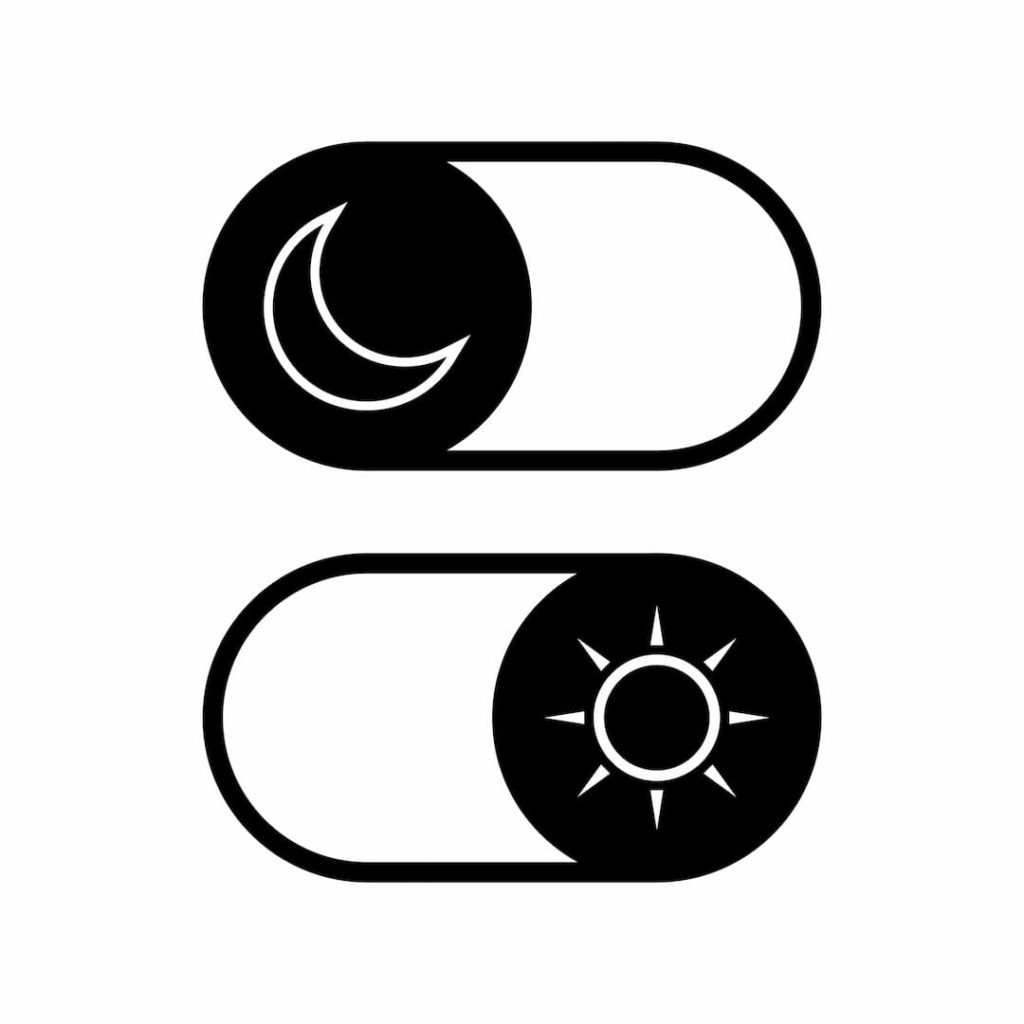
For those who experience eye strain, the best medicine is to give yourself regular breaks. Giving your eyes a rest from the screen every 20 minutes is proven to make a difference.
As with any health issue, if you experience symptoms that are having a significant impact on your day-to-day life, you should seek expert advice. The health of your eyes is important, so don’t forget to get your annual eye test. Looking after your eyes can help you to avoid major vision problems in future. It’s well worth taking the time to ensure that your eyes are healthy, it will pay off for years to come.
Is Dark Mode Good For Web Design?
The answer to this will depend on what your website is providing. If dark mode means that large sections of white text will be placed on a black background, this could cause eye strain in some users.
However, dark mode doesn’t have to mean that your web design relies on a completely black background. You can experiment with different colours or shades of grey that look attractive and reduce eye strain. You could also have sections of your page switch between dark and light features, giving you the best of both worlds.
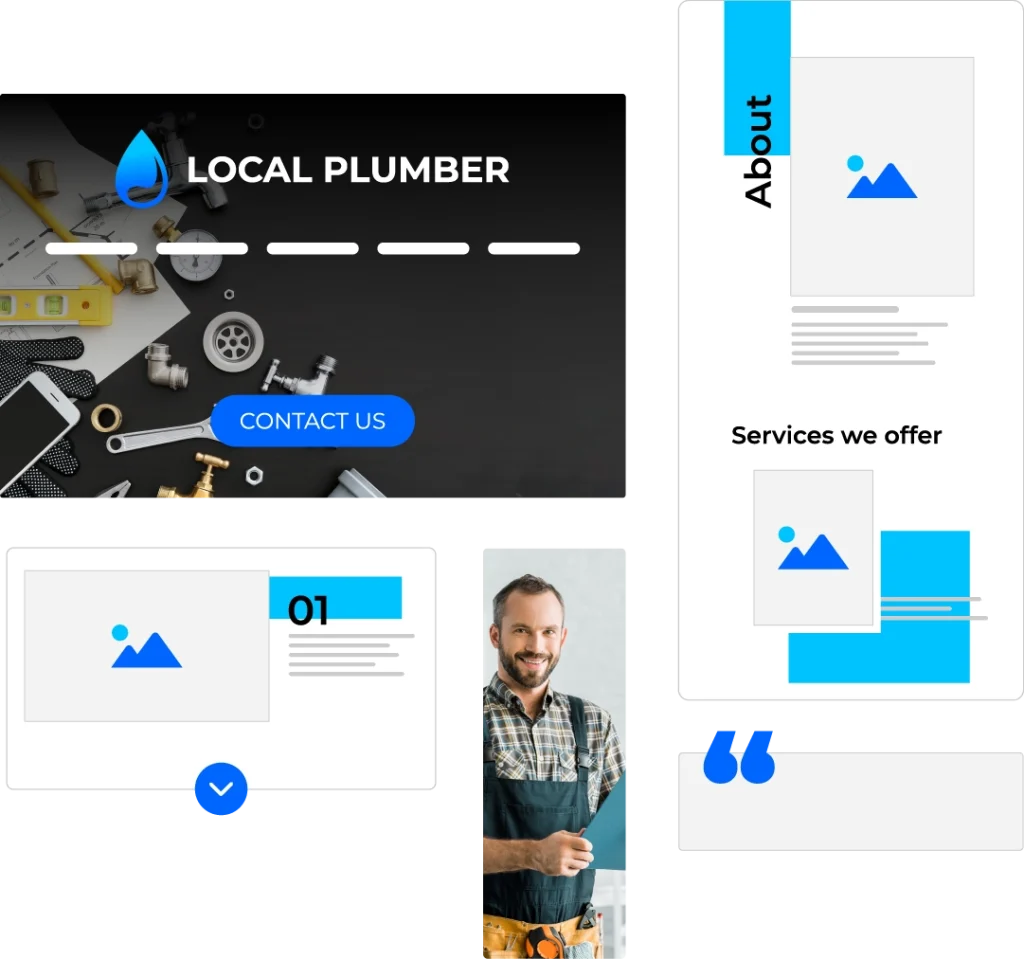
Whatever you choose, make sure that your web design is mobile responsive and consistent throughout the site. This means your users know what to expect as they browse, no matter how light or dark it is.




